
Google Workspace, formerly known as G Suite, is a cloud-based productivity suite that has become increasingly popular among businesses of all sizes. It offers a variety of tools and features to help organizations streamline their work processes and improve collaboration among team members. In this article, we will take an in-depth look at the top 10 features of Google Workspace, including its email service, pricing plans, and other essential tools.
Introduction to Google Workspace

Google Workspace is a collection of cloud-based applications that are designed to enhance productivity and collaboration within organizations. It includes popular tools such as Gmail, Google Calendar, Google Drive, and Google Docs, among others. With over 6 million businesses using it worldwide, Google Workspace has become a go-to solution for many companies looking to improve their workflow.
Features of Google Workspace
- Email: Google Workspace offers a professional email service with customizable email addresses, spam filtering, and mobile device support.
- Calendar: The calendar feature allows users to schedule meetings, set reminders, and manage tasks efficiently.
- Drive: Google Drive provides secure cloud storage for files, making it easy for team members to access and collaborate on documents from anywhere.
- Docs: Google Docs is a word processing software that enables real-time collaboration and automatic saving of changes.
- Meet: Google Meet is a video conferencing tool that allows for virtual meetings with screen sharing, breakout rooms, and live streaming.
- Sheets: Google Sheets is a spreadsheet software that enables users to create and edit spreadsheets collaboratively.
- Slides: Google Slides is a presentation software that allows for real-time collaboration and easy sharing of presentations.
- Forms: Google Forms is a survey and form creation tool that can be used for collecting data and feedback from team members or customers.
- Chat: Google Chat is a messaging platform that allows for quick communication and collaboration among team members.
- Sites: Google Sites is a website creation tool that enables users to build and publish websites without any coding knowledge.
Pros and Cons of Google Workspace
Pros:
- User-friendly interface
- Seamless integration with other Google apps
- Real-time collaboration on documents
- Affordable pricing plans
- Secure cloud storage for files
- Regular updates and improvements
Cons:
- Limited offline access to documents
- Requires internet connection for full functionality
- Limited customization options for email addresses
- Some features may not be as robust as other dedicated tools
Our Opinions on Google Workspace
Google Workspace offers a comprehensive suite of tools that can greatly improve productivity and collaboration within organizations. Its user-friendly interface and seamless integration with other Google apps make it a top choice for many businesses. However, it may not be the best fit for companies that require extensive offline access to documents or have specific customization needs for their email addresses.
Introduction to Google Workspace Email

Google Workspace Email is a cloud-based email service that is part of the Google Workspace suite. It offers a variety of features to help businesses manage their email communication efficiently.
Features of Google Workspace Email
- Customizable email addresses: Users can create professional email addresses using their own domain name.
- Spam filtering: Google Workspace Email has advanced spam filtering capabilities to keep your inbox free from unwanted emails.
- Mobile device support: The email service is accessible on both desktop and mobile devices, making it easy to stay connected on-the-go.
- Large storage capacity: Google Workspace Email offers 30GB of storage per user, which can be upgraded to unlimited storage with certain plans.
- Integration with other Google apps: Emails can easily be converted into tasks or events in Google Calendar, making it easier to manage workflow.
Pros and Cons of Google Workspace Email
Pros:
- Professional email addresses with custom domain names
- Advanced spam filtering
- Easy integration with other Google apps
- Mobile device support for on-the-go access
- Large storage capacity
Cons:
- Limited customization options for email addresses
- Requires internet connection for full functionality
- Some features may not be as robust as other dedicated email services
- May not be suitable for businesses with extensive offline email needs
Our Opinions on Google Workspace Email
Google Workspace Email is a reliable and efficient email service that offers all the necessary features for effective communication within organizations. Its integration with other Google apps makes it a convenient choice for businesses already using other tools in the Google Workspace suite. However, it may not be the best fit for companies that require extensive customization options for their email addresses or need offline access to emails.
Introduction to Google Workspace Pricing

Google Workspace offers a variety of pricing plans to meet the needs of different organizations. The plans are designed to cater to businesses of all sizes, from small startups to large enterprises.
Features of Google Workspace Pricing
- Flexible plans: Google Workspace offers flexible plans to suit the needs of different organizations, including Business Starter, Business Standard, and Business Plus.
- Affordable pricing: Plans start at around $10 per user per month, making it an affordable option for businesses of all sizes.
- Customizable features: Users can choose which apps and features they want to include in their plan, allowing for more control over costs.
- Free trial: Google Workspace offers a 14-day free trial for new users to test out the platform before committing to a plan.
- Regular updates and improvements: Google regularly updates and improves its pricing plans to provide the best value for its users.
Pros and Cons of Google Workspace Pricing
Pros:
- Flexible plans to suit different business needs
- Affordable pricing options
- Customizable features for more control over costs
- Free trial for new users
- Regular updates and improvements
Cons:
- Some features may only be available with certain plans
- May not be suitable for businesses with limited budgets
- Plans may not include all necessary features for some organizations
Our Opinions on Google Workspace Pricing
Google Workspace offers a range of pricing plans to cater to the diverse needs of businesses. Its affordable options and customizable features make it an attractive choice for many organizations. However, some businesses may find that certain features they require are only available with higher-priced plans.
Introduction to Google Meet
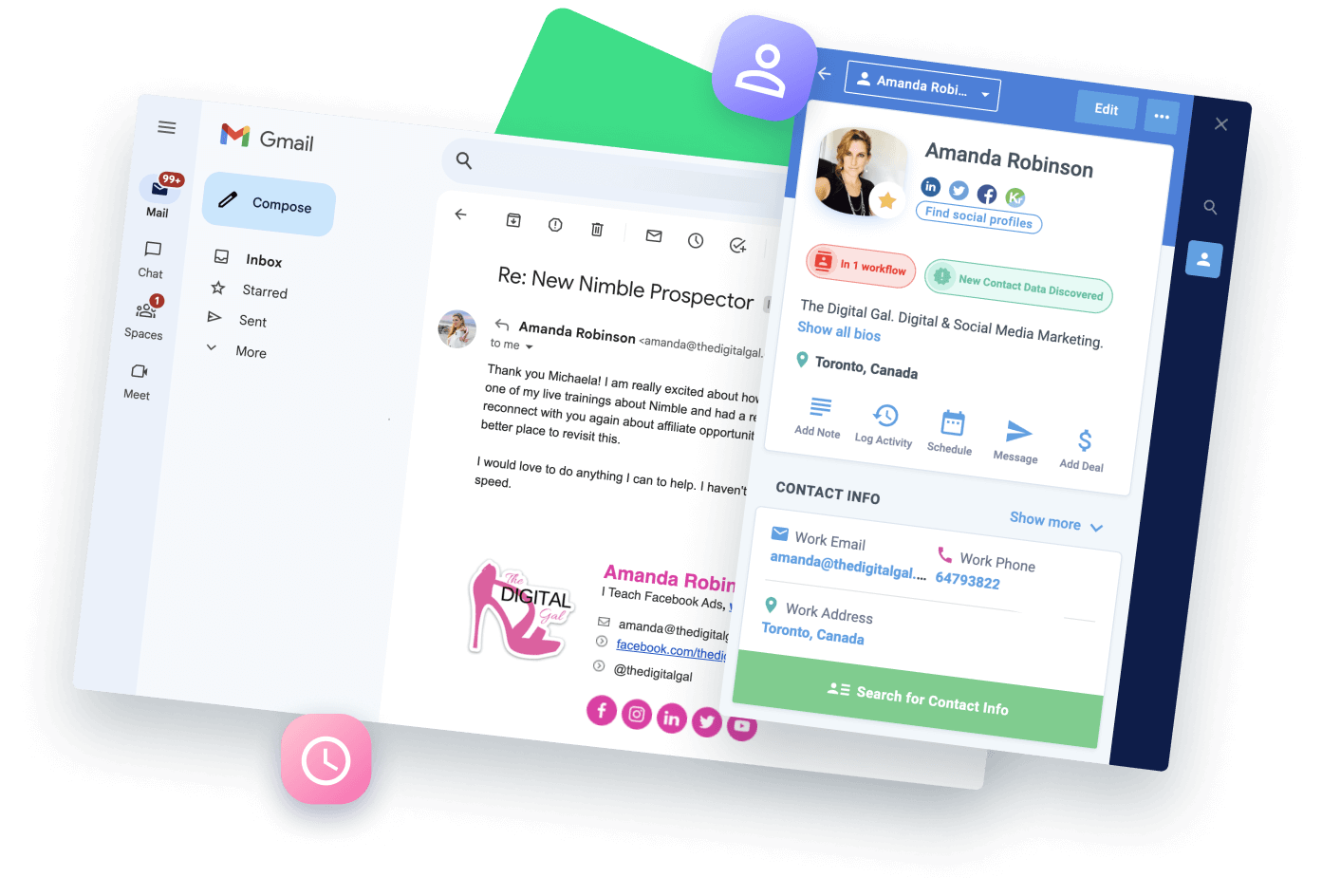
Google Meet is a cloud-based video conferencing service that is part of the Google Workspace suite. It has become increasingly popular in recent times as more and more businesses turn to virtual meetings and remote work.
Features of Google Meet
- Screen sharing: Users can share their screen with other participants during a meeting, making it easier to present information or collaborate on projects.
- Breakout rooms: Google Meet allows for breakout rooms, which are smaller virtual meeting spaces within a larger meeting. This feature is useful for group discussions or brainstorming sessions.
- Live streaming: Meetings can be live-streamed to up to 100,000 viewers, making it possible to host large events or webinars.
- Integration with Google Calendar: Meetings can easily be scheduled through Google Calendar, with automatic reminders and links to join the meeting.
- Real-time captions: Google Meet offers real-time captions for improved accessibility and communication.
Pros and Cons of Google Meet
Pros:
- Easy scheduling and integration with Google Calendar
- Screen sharing and breakout room features
- Live streaming capabilities
- Real-time captions for improved accessibility
- No time limits on meetings for paid plans
Cons:
- Limited customization options for meeting settings
- Requires internet connection for full functionality
- Some features may not be as robust as other dedicated video conferencing tools
Our Opinions on Google Meet
Google Meet is a reliable and efficient video conferencing tool that offers all the necessary features for virtual meetings. Its integration with other Google apps makes it a convenient choice for businesses already using the Google Workspace suite. However, it may not be the best fit for companies that require extensive customization options for their meeting settings.
Introduction to Google Calendar

Google Calendar is a cloud-based calendar service that is part of the Google Workspace suite. It offers a variety of features to help users manage their schedules and tasks efficiently.
Features of Google Calendar
- Scheduling: Users can schedule meetings, events, and tasks on their calendar, with automatic reminders and notifications.
- Task management: Google Calendar allows for task creation and management, making it easier to stay organized and on top of deadlines.
- Time tracking: With the time tracking feature, users can track how much time they spend on specific tasks or projects.
- Integration with other Google apps: Events and tasks can easily be converted into emails, documents, or spreadsheets in other Google apps.
- Multiple calendars: Users can create multiple calendars for different purposes, such as personal and work-related events.
Pros and Cons of Google Calendar
Pros:
- Easy scheduling and task management
- Automatic reminders and notifications
- Time tracking feature for improved productivity
- Integration with other Google apps
- Multiple calendars for different purposes
Cons:
- Limited offline access to calendars
- Requires internet connection for full functionality
- Some features may not be as robust as other dedicated calendar tools
Our Opinions on Google Calendar
Google Calendar is a useful tool for managing schedules and tasks, especially when used in conjunction with other Google apps. Its integration with other tools and customizable features make it a popular choice among businesses. However, it may not be suitable for organizations that require extensive offline access to their calendars.
Introduction to Google Drive

Google Drive is a cloud-based storage service that is part of the Google Workspace suite. It offers a secure and convenient way for teams to store, share, and collaborate on files.
Features of Google Drive
- File storage: Google Drive offers 30GB of storage per user, which can be upgraded to unlimited storage with certain plans.
- File sharing: Users can easily share files with team members or external collaborators, with customizable access levels for added security.
- Collaboration: Multiple users can work on the same document simultaneously, with real-time changes and automatic saving.
- Version history: Google Drive keeps track of previous versions of documents, making it easy to revert to an earlier version if needed.
- Integration with other Google apps: Files can easily be converted into different formats in other Google apps, such as Google Docs or Google Sheets.
Pros and Cons of Google Drive
Pros:
- Secure cloud storage for files
- Easy file sharing and collaboration
- Version history for easy document management
- Integration with other Google apps
- Large storage capacity
Cons:
- Limited offline access to files
- Requires internet connection for full functionality
- Some features may not be as robust as other dedicated file storage and sharing tools
Our Opinions on Google Drive
Google Drive is a convenient and secure way for teams to store and collaborate on files. Its integration with other Google apps and large storage capacity make it a top choice for many businesses. However, it may not be suitable for organizations that require extensive offline access to their files.
Introduction to Google Docs

Google Docs is a word processing software that is part of the Google Workspace suite. It allows for real-time collaboration and automatic saving of changes, making it a popular choice for businesses looking to improve document management and workflow.
Features of Google Docs
- Real-time collaboration: Multiple users can work on the same document simultaneously, with real-time changes and automatic saving.
- Offline access: Google Docs allows for offline access to documents, making it possible to work without an internet connection.
- Compatibility: Documents can easily be converted into different formats, such as Microsoft Word or PDF.
- Version history: Google Docs keeps track of previous versions of documents, making it easy to revert to an earlier version if needed.
- Integration with other Google apps: Documents can easily be shared and edited in other Google apps, such as Google Drive or Google Calendar.
Pros and Cons of Google Docs
Pros:
- Real-time collaboration for improved workflow
- Offline access to documents
- Compatibility with different file formats
- Version history for easy document management
- Integration with other Google apps
Cons:
- Limited customization options for formatting
- Requires internet connection for full functionality
- Some features may not be as robust as other dedicated word processing software
Our Opinions on Google Docs
Google Docs is a reliable and efficient word processing software that offers all the necessary features for document creation and collaboration. Its integration with other Google apps and offline access make it a convenient choice for businesses. However, it may not be suitable for organizations that require extensive customization options for formatting.
FAQs

1. Is Google Workspace suitable for small businesses?
Yes, Google Workspace offers flexible pricing plans that are suitable for businesses of all sizes, including small startups.
2. Can I use my own domain name for email addresses in Google Workspace?
Yes, Google Workspace Email allows for customizable email addresses using your own domain name.
3. Are there any free trials available for Google Workspace?
Yes, Google Workspace offers a 14-day free trial for new users to test out the platform before committing to a plan.
4. Can I access Google Workspace tools offline?
Some Google Workspace tools, such as Google Docs, allow for offline access to documents. However, full functionality may require an internet connection.
5. Can I collaborate with team members who do not have a Google Workspace account?
Yes, you can share files and collaborate with external users who do not have a Google Workspace account by providing them with a link to the document.
Video

Conclusion

Google Workspace offers a comprehensive suite of tools and features to help businesses improve productivity and collaboration. Its email service, pricing plans, and other essential tools make it a top choice for many organizations looking to streamline their work processes. With its user-friendly interface, regular updates, and affordable pricing options, Google Workspace is a valuable asset for any business looking to enhance their workflow.
